Detailed view
By default, the report (in both html and json formats) includes only the distribution files of the dependencies (the files used by the bundler). This is because, in most cases, it is sufficient to know whether the dependency is in the bundle and how much space it takes. Including more detailed information would add noise to the report and increase build time unnecessarily.
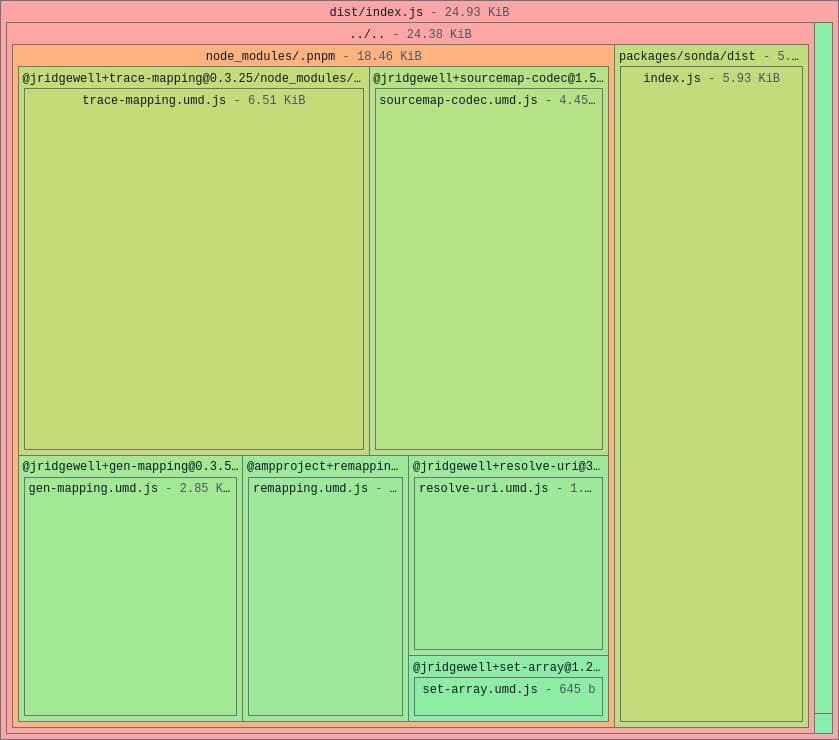
However, if you need to inspect the contents of the dependencies, you can enable the detailed option in the configuration. This allows Sonda to read the source maps of the dependencies and map the used code to the original source files.
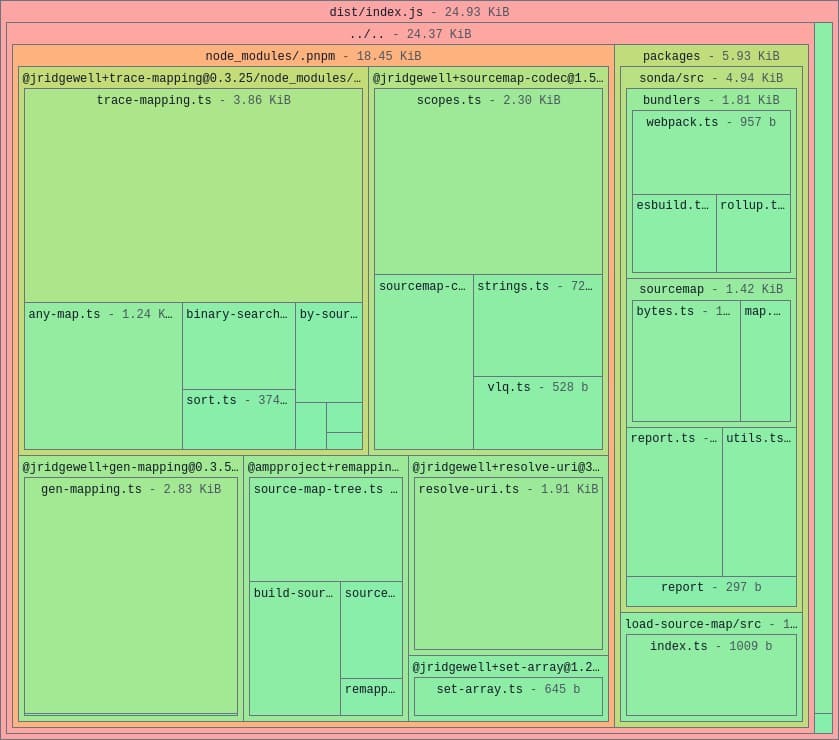
Note that this feature works only for dependencies that include source maps.
If you want to view the actual code that was included in the bundle, refer to the Used code page.
